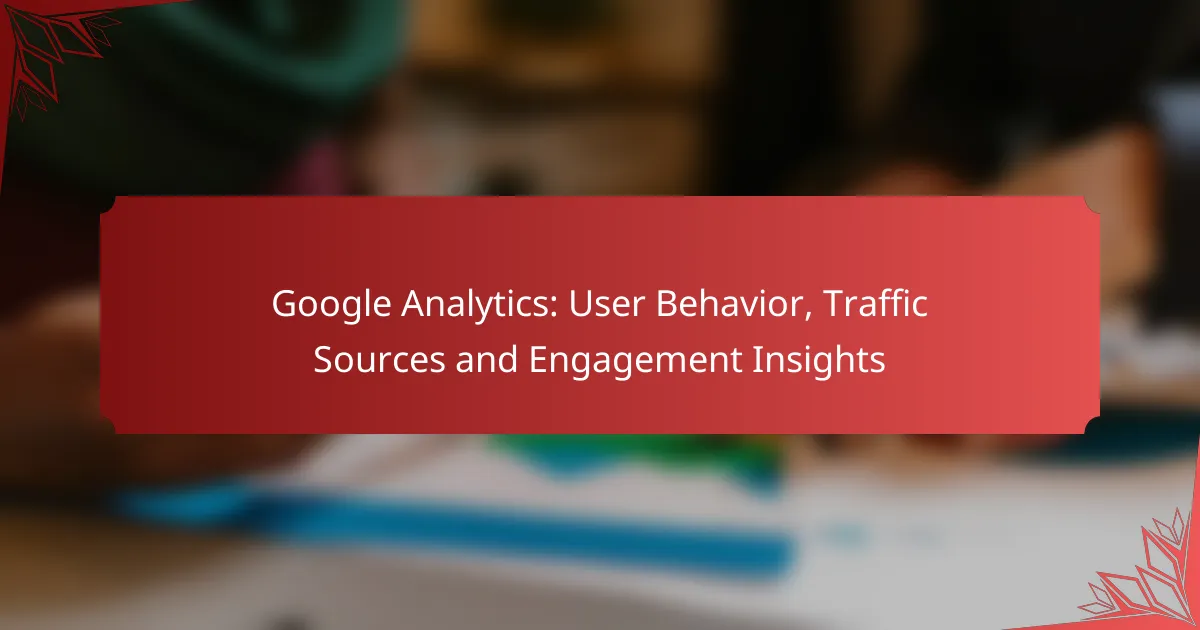Google Analytics offers powerful tools to analyze user behavior, traffic sources, and engagement insights, enabling businesses to understand how visitors interact with their websites. By tracking user flow and visualizing behavior patterns, companies can optimize their marketing strategies based on key traffic sources like organic search and social media. Additionally, metrics such as bounce rate and average session duration provide valuable insights into user engagement, guiding improvements to enhance the overall user experience.
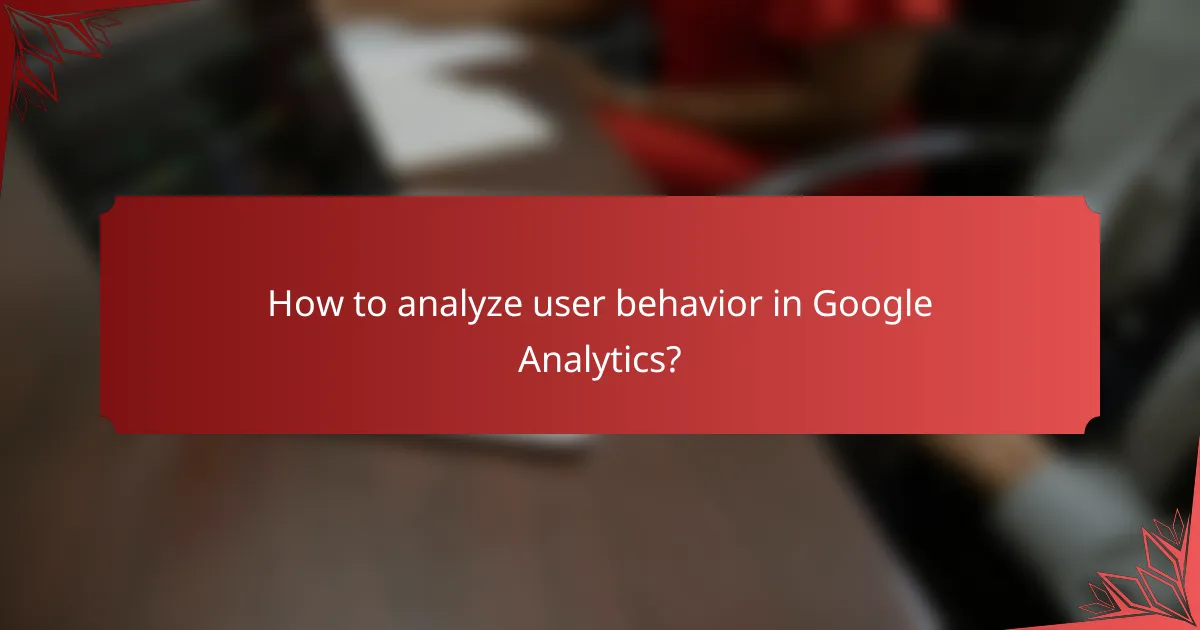
How to analyze user behavior in Google Analytics?
To analyze user behavior in Google Analytics, utilize various reports and tools that provide insights into how visitors interact with your website. Key aspects include tracking user flow, visualizing behavior patterns, and setting up event tracking to capture specific actions.
User flow reports
User flow reports in Google Analytics illustrate the path users take through your site, showing how they navigate from one page to another. This visualization helps identify popular routes and potential drop-off points where users leave your site. By analyzing these flows, you can optimize navigation and improve user experience.
To access user flow reports, navigate to the “Audience” section, then select “User Flow.” Here, you can filter by segments such as demographics or traffic sources to gain deeper insights into specific user groups.
Behavior flow visualization
Behavior flow visualization provides a graphical representation of user interactions, highlighting the most common paths taken on your site. This tool allows you to see where users enter, how they move through your content, and where they exit, which is crucial for understanding engagement levels.
Consider using behavior flow to identify content that retains users versus content that leads to exits. Adjusting your content strategy based on these insights can enhance user retention and overall engagement.
Event tracking setup
Event tracking in Google Analytics allows you to monitor specific interactions on your website, such as clicks on buttons, video plays, or downloads. Setting up event tracking involves adding code snippets to your website to capture these actions, providing valuable data on user engagement beyond page views.
To implement event tracking, use Google Tag Manager or manually add event tracking code to your site. Ensure that you categorize events clearly (e.g., by action, category, and label) for easier analysis. Regularly review these events to understand user engagement and make informed decisions about content and design improvements.
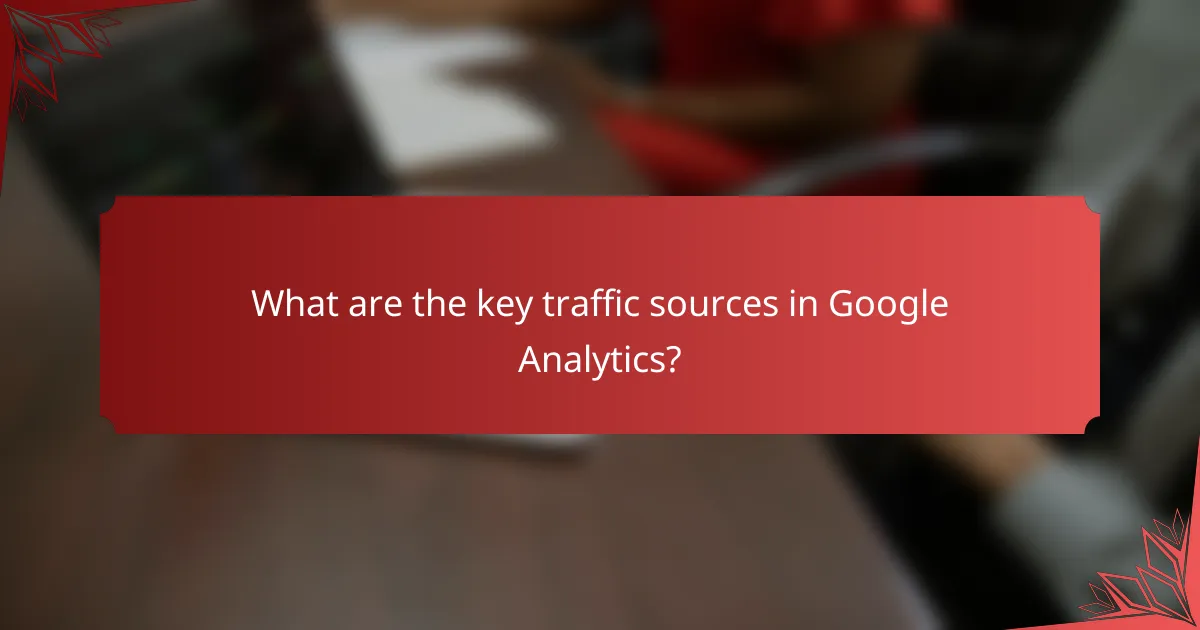
What are the key traffic sources in Google Analytics?
The key traffic sources in Google Analytics include organic search, referral, and social media traffic. Understanding these sources helps businesses analyze user behavior and optimize their marketing strategies effectively.
Organic search traffic
Organic search traffic refers to visitors who arrive at your website through unpaid search engine results. This type of traffic is crucial as it often indicates strong SEO performance and relevant content that meets user queries.
To improve organic search traffic, focus on optimizing your website’s content with relevant keywords, ensuring fast loading times, and maintaining a mobile-friendly design. Regularly updating your content can also enhance visibility in search results.
Referral traffic
Referral traffic consists of visitors who come to your site through links on other websites. This source can be a valuable indicator of your site’s reputation and authority within your industry.
To boost referral traffic, consider guest blogging, partnerships, or collaborations with other websites. Monitoring referral sources in Google Analytics can help identify which sites are driving traffic and which partnerships are most effective.
Social media traffic
Social media traffic includes visitors who access your website via social media platforms like Facebook, Twitter, and Instagram. This traffic is essential for engaging with your audience and building brand awareness.
To enhance social media traffic, create shareable content, engage with followers, and utilize paid advertising on these platforms. Tracking the performance of your social media campaigns in Google Analytics can provide insights into what content resonates best with your audience.

How to measure engagement insights in Google Analytics?
Measuring engagement insights in Google Analytics involves analyzing user interactions on your website to understand how visitors engage with your content. Key metrics such as bounce rate, average session duration, and pages per session provide valuable information about user behavior and can guide improvements to enhance user experience.
Bounce rate analysis
Bounce rate indicates the percentage of visitors who leave your site after viewing only one page. A high bounce rate may suggest that your landing pages are not engaging enough or that visitors are not finding what they expected. Aim for a bounce rate below 40% for optimal engagement, but consider the context of your site type.
To analyze bounce rate effectively, segment your data by traffic source or page type. This can help identify specific areas where improvements are needed. For instance, if organic search traffic has a high bounce rate, it may indicate a mismatch between search intent and content.
Average session duration
Average session duration measures the time users spend on your site during a single visit. Longer session durations typically indicate higher engagement levels, suggesting that users find your content valuable. Aim for an average session duration of several minutes, depending on your content type.
To improve average session duration, consider enhancing content quality, using engaging multimedia, and implementing internal linking strategies. Monitor this metric regularly to identify trends and adjust your content strategy accordingly.
Pages per session
Pages per session tracks the average number of pages viewed by a user during a single visit. A higher number indicates that users are exploring your site more thoroughly, which is a positive sign of engagement. Aim for at least 2-3 pages per session, but this can vary based on your website’s purpose.
To increase pages per session, create compelling content that encourages users to explore further. Use clear navigation, related content suggestions, and calls to action to guide users to additional pages. Regularly review this metric to assess the effectiveness of your strategies.
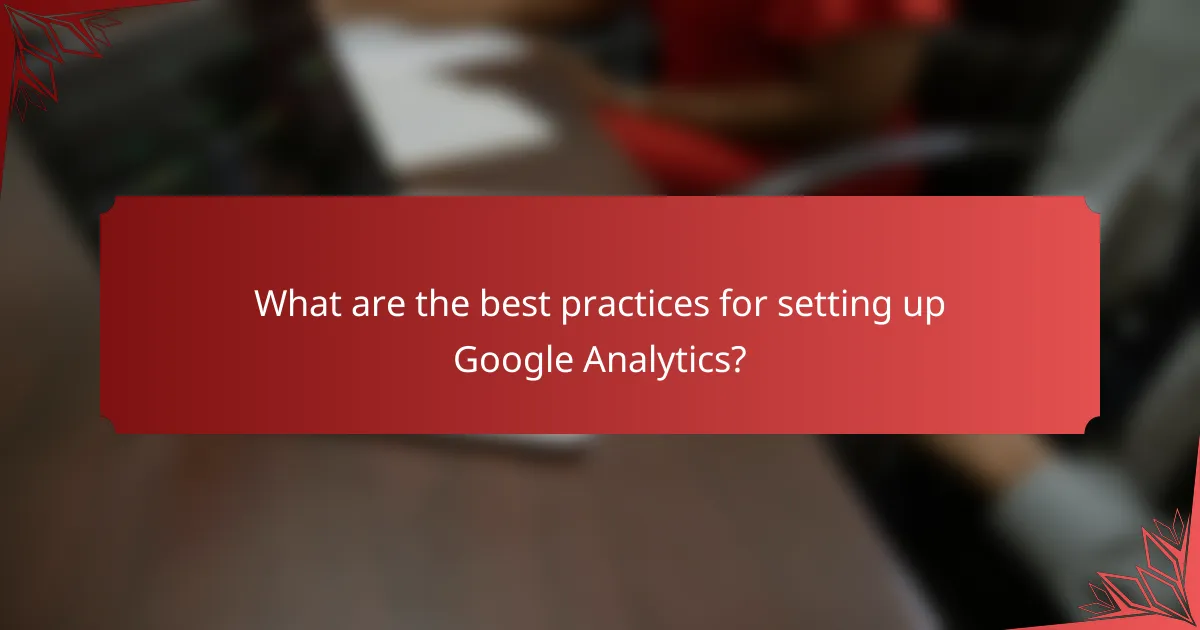
What are the best practices for setting up Google Analytics?
To set up Google Analytics effectively, focus on structuring your account properly and configuring goal tracking. These practices ensure accurate data collection and meaningful insights into user behavior and engagement.
Account structure optimization
Optimizing your Google Analytics account structure involves organizing your properties and views to reflect your business needs. Start by creating separate properties for different websites or apps, and use views to filter data based on specific criteria like geographic location or traffic sources.
Consider implementing a naming convention for your accounts, properties, and views to maintain clarity. For example, use a format like “WebsiteName – PropertyType – ViewType” to easily identify and manage your data.
Goal tracking configuration
Configuring goal tracking in Google Analytics allows you to measure user interactions that are valuable to your business, such as form submissions or product purchases. Set up goals by defining specific actions users should take, and choose from options like destination, duration, pages/screens per session, or event tracking.
Regularly review and adjust your goals to align with changing business objectives. For instance, if you launch a new product line, create goals that track engagement with those specific pages. Avoid overcomplicating your goals; focus on a few key metrics that drive your business forward.
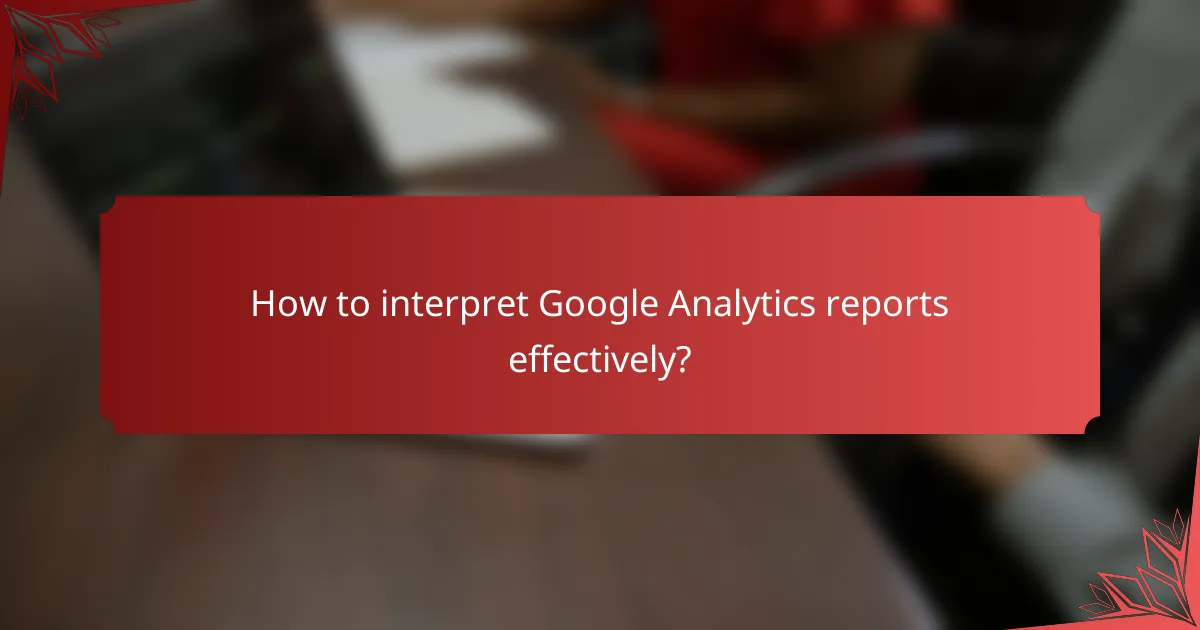
How to interpret Google Analytics reports effectively?
To interpret Google Analytics reports effectively, focus on understanding user behavior, traffic sources, and engagement metrics. This involves analyzing key data points to derive actionable insights that can enhance website performance and user experience.
Custom dashboards creation
Creating custom dashboards in Google Analytics allows you to tailor the data view to your specific needs. You can select key performance indicators (KPIs) that matter most to your business, such as user sessions, bounce rates, and conversion rates.
To create a custom dashboard, navigate to the “Customization” section and select “Dashboards.” From there, you can add widgets that display the metrics you want to track. Consider including visual elements like graphs and tables for easier interpretation.
Segmenting user data
Segmenting user data helps you analyze specific groups within your audience, providing deeper insights into their behavior and preferences. You can create segments based on demographics, traffic sources, or user engagement levels.
To segment your data, use the “Audience” or “Acquisition” reports and apply filters to isolate the desired user groups. For instance, you might want to compare new visitors versus returning visitors to understand their differing behaviors. This targeted approach can reveal trends that inform marketing strategies.
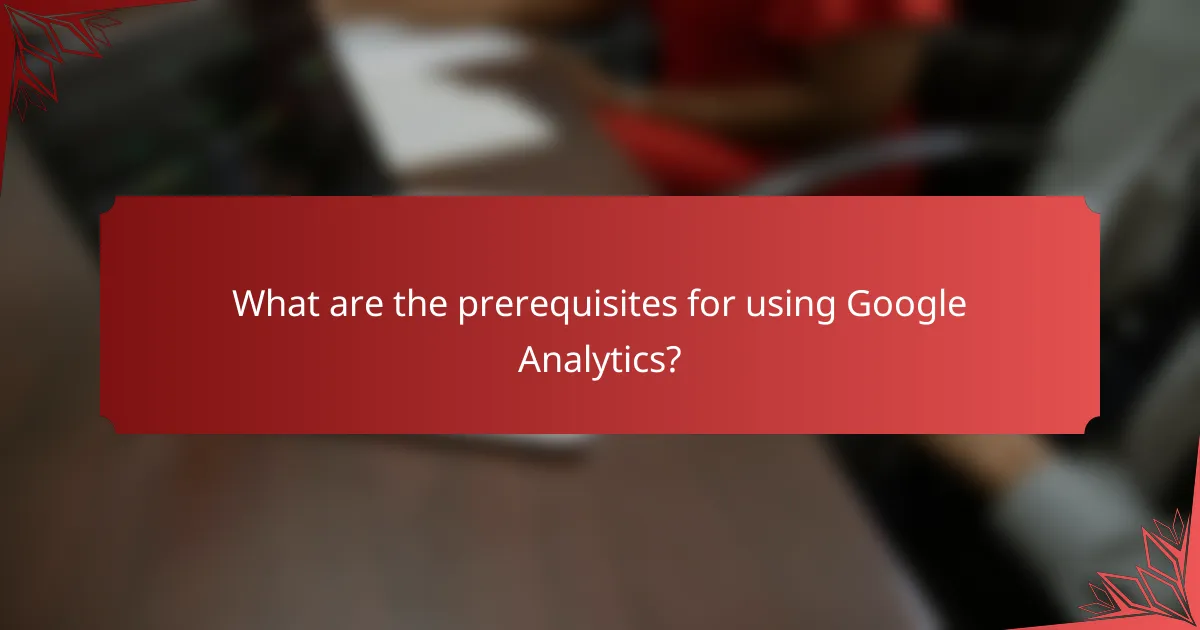
What are the prerequisites for using Google Analytics?
To use Google Analytics effectively, you need a website or app to track, a Google account, and the ability to implement tracking code. Understanding data privacy regulations is also crucial to ensure compliance when collecting user data.
Website tagging requirements
Implementing Google Analytics requires adding a tracking code, known as a tag, to your website’s pages. This code collects data on user interactions, which is then sent to Google Analytics for analysis. Ensure that the tag is placed in the header section of each page for accurate tracking.
You can use Google Tag Manager to simplify the process of managing and deploying tags. This tool allows you to add and update tags without modifying the code directly, making it easier to manage multiple tracking codes.
Data privacy compliance
Compliance with data privacy regulations, such as GDPR in Europe or CCPA in California, is essential when using Google Analytics. You must inform users about data collection practices and obtain their consent where required. This includes providing clear privacy policies and options for users to opt-out of tracking.
Consider implementing features like IP anonymization in Google Analytics to enhance user privacy. Additionally, regularly review your data retention settings to ensure compliance with applicable laws and regulations, minimizing the risk of data breaches and fines.
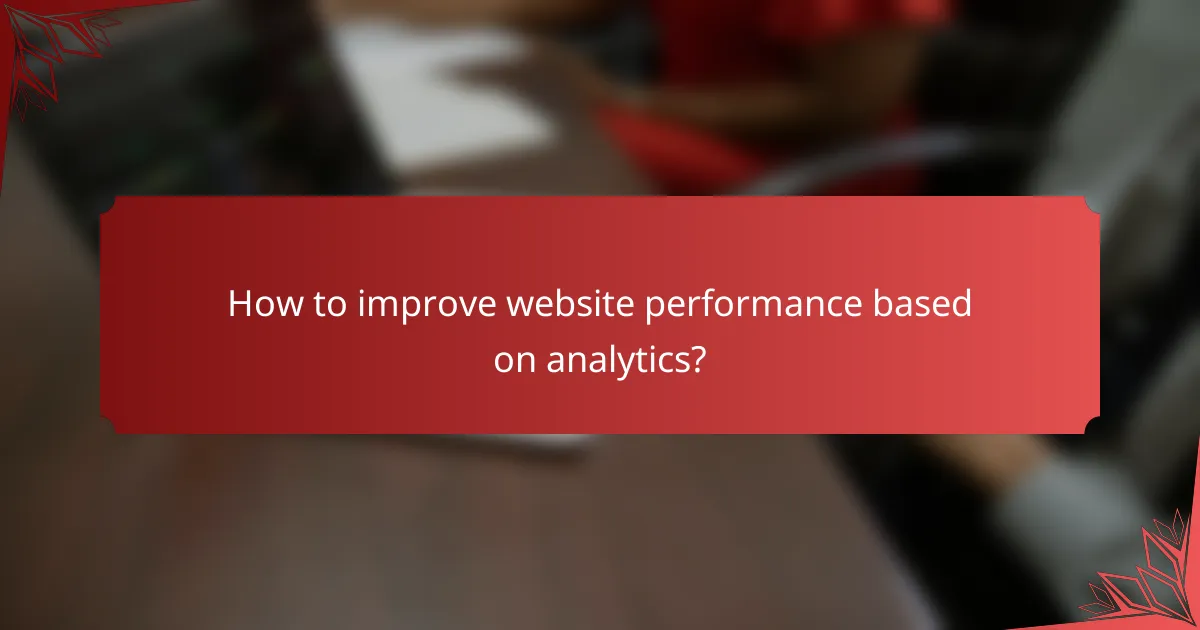
How to improve website performance based on analytics?
Improving website performance using analytics involves analyzing user behavior, traffic sources, and engagement metrics. By leveraging insights from tools like Google Analytics, you can identify areas for enhancement and implement targeted strategies to boost user experience and conversion rates.
User Behavior Analysis
User behavior analysis focuses on understanding how visitors interact with your website. Key metrics include page views, bounce rates, and average session duration. By examining these metrics, you can identify which pages are performing well and which may need improvement.
For instance, a high bounce rate on a landing page might indicate that the content is not engaging or relevant to visitors. In such cases, consider revising the content, improving the design, or optimizing the call-to-action to encourage users to explore further.
Traffic Sources Evaluation
Evaluating traffic sources helps you understand where your visitors are coming from, whether it’s organic search, paid ads, social media, or referrals. This insight allows you to allocate resources effectively and focus on the most productive channels.
For example, if a significant portion of traffic comes from social media but has a low conversion rate, you might want to refine your messaging or target a different audience. Tracking these sources regularly can guide your marketing strategy and budget allocation.
Engagement Insights
Engagement insights reveal how users interact with your website content, including metrics like click-through rates, time spent on pages, and interactions with multimedia elements. High engagement typically correlates with better user satisfaction and higher conversion rates.
To enhance engagement, consider implementing interactive elements such as quizzes, videos, or infographics. Additionally, A/B testing different layouts or content types can help determine what resonates best with your audience, leading to improved performance.